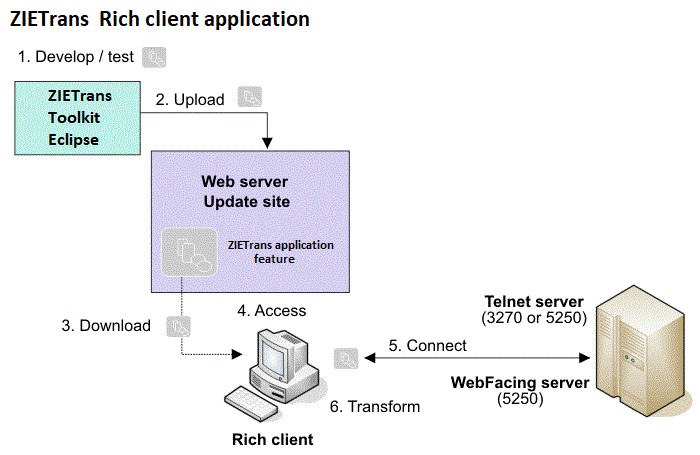What is ZIETrans?
With ZIETrans, you can create Web applications that provide an easy-to-use graphical user interface (GUI) for your 3270 applications running on IBM® System z® platforms and your 5250 applications running on IBM i operating system platforms. ZIETrans applications can access 5250 applications without requiring Online Transaction Processing (OLTP) capacity. In this book, these character-based 3270 and 5250 applications are referred to as host applications. You can also create service-oriented architecture (SOA) assets using Web services that provide standard programming interfaces to business logic and transactions contained within host applications. Data from video terminal (VT) emulation screens can also be accessed.
ZIETrans applications can be given a modern appearance. ZIETrans Web applications can be developed with an interface that matches your company's Web, and your users can access them through their Web browsers. ZIETrans Web applications can also be developed to provide access from mobile devices such as cellular phones, data collection terminals, and personal digital assistants (PDAs).
HATS rich client applications can be developed to run in an Eclipse Rich Client Platform (RCP) implementation to provide native client applications targeted for a user's desktop. For more information about the Eclipse RCP environment, see https://wiki.eclipse.org/Rich_Client_Platform
- The ZIETrans Toolkit is a set of plug-ins for Eclipse.
For more on which versions of
Eclipse are supported, see System Requirements.
The ZIETrans Toolkit enables you to develop new applications, previewing and saving each change you make. Over time, or as quickly as you like, you can streamline your ZIETrans application, making it easier to use than the host applications whose data it presents, and possibly moving functions from the host applications into your ZIETrans applications.
After you have developed a ZIETrans application, you deploy it to a production runtime environment.
The ZIETrans runtime code runs as part of a ZIETrans application deployed in a production runtime environment, WebSphere® Application Server. Users interact with the ZIETrans application through the ZIETrans GUI and data is sent back and forth between the user and the host application.
- The developer uses the ZIETrans Toolkit to develop and test a ZIETrans Web application.
- When ready, the developer deploys the ZIETrans application by exporting it as a Java™ EE application and installing and running it on a WebSphere Application Server system.
- Using a Web browser, the user accesses the ZIETrans application.
- The ZIETrans runtime connects to the target host system through a Telnet server.
- As the user interacts with the host through the ZIETrans application, the ZIETrans runtime transforms host screens to a GUI.
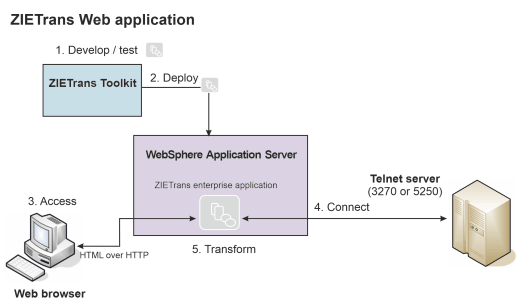
- The developer uses the ZIETrans Toolkit to develop and test a ZIETrans rich client application.
- When ready, the developer exports the ZIETrans application as an Eclipse
feature, creates an update site containing the application feature, and
uploads it to a Web server for deployment.
Note: Different methods can be used for deploying ZIETrans rich client applications.
- The user, running a rich client platform, downloads and installs the ZIETrans application feature from the update site.
- The user starts and accesses the ZIETrans application using the rich client platform environment.
- The ZIETrans runtime connects to the target host system through either a Telnet or a WebFacing server.
- As the user interacts with the host through the ZIETrans application, the ZIETrans runtime transforms host screens to a GUI.