Using the editor
The Advanced Macro Editor is a graphical user interface (with buttons,
input fields, list boxes, and so on) for editing the parts of a macro. Figure 1 shows the Advanced Macro Editor.
Figure 1. The Advanced Macro Editor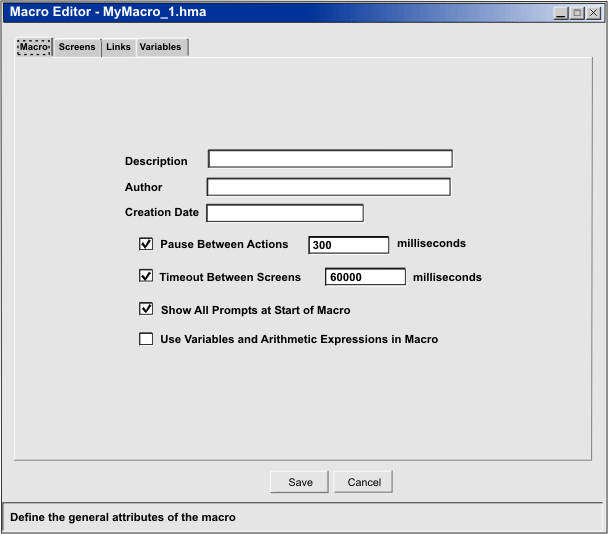
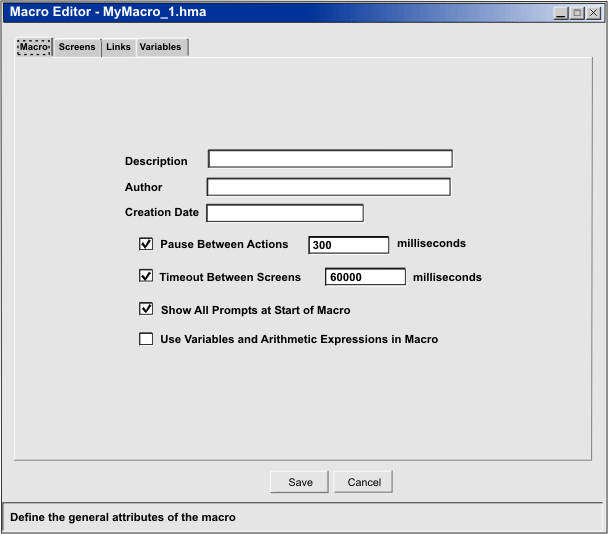
Note:
- The AME is only aware of the <HAScript> element and its contents. This means any prompts or extracts you add or edit using the AME must be manually updated in the HCL ZIETrans <prompts> and <extracts> elements. This is important because a mismatch will cause Integration Objects to fail to run the macro properly, or will cause the macro to behave incorrectly when played with a Perform macro transaction or Play macro action. To minimize problems, we suggest that you use the HCL ZIETrans Macro Editor to define prompts and extracts, and use the AME for advanced logic within the macro as needed. See Adapting Host On-Demand macros for use in ZIETrans for more details on the HCL ZIETrans <prompts> and <extracts> elements.
- The AME is not synchronized with the HCL ZIETrans Macro Editor. This means that when you make a change in the AME, it will not be reflected immediately in, for example, the source view. However, when you save and exit one editor, the changes will be reflected in the other.