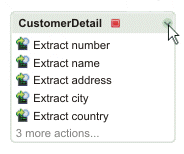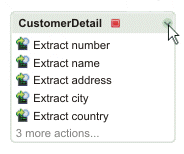Hiding and showing actions
Screen actions can be hidden or shown by clicking the toggle on the upper right corner of the screen figure.
Figure 1. Hiding screen actions

If a screen has more actions than are permitted to be displayed, see Working with VME preferences, a line that reads nnn more actions is shown.
Figure 2. Showing screen actions