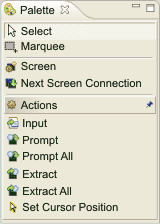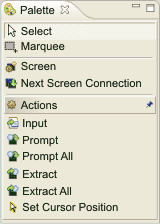Palette view
The Palette allows you to:
- Select an object using the Select tool.
- Select multiple objects on the canvas using the Marquee tool.
- Add a macro screen using the Screen tool. For more information, see Adding a screen from the palette.
- Add a next screen connection using the Next Screen Connection tool. For more information, see Adding a next screen connection from the palette.
- Add one of the actions listed in the Actions drawer. For more information, see Adding an action to a screen from the palette.
Figure 1. Visual Macro Editor Palette view