Scenario used as an example
As an example, this chapter uses a scenario from a macro. This macro contains only two macro screens, Screen1 and Screen2.
The scenario begins at the point at which the macro runtime has performed all the actions in Screen1 and is ready to search for the next macro screen to be processed.
Screen1 is the macro screen that handles the OS/390® ISPF Primary Option
Menu (see Figure 1).
Figure 1. The OS/390 ISPF Primary Option Menu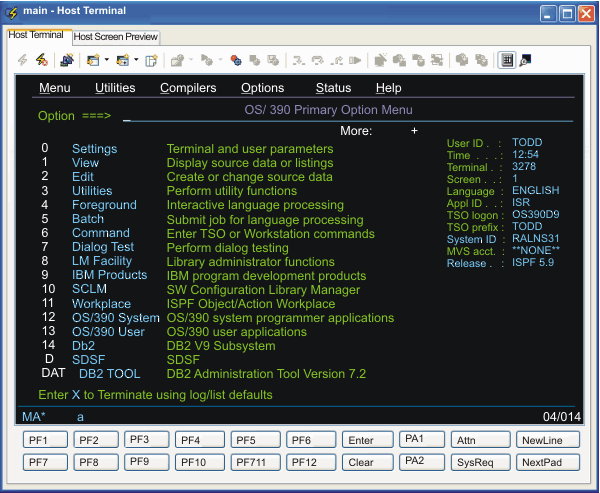
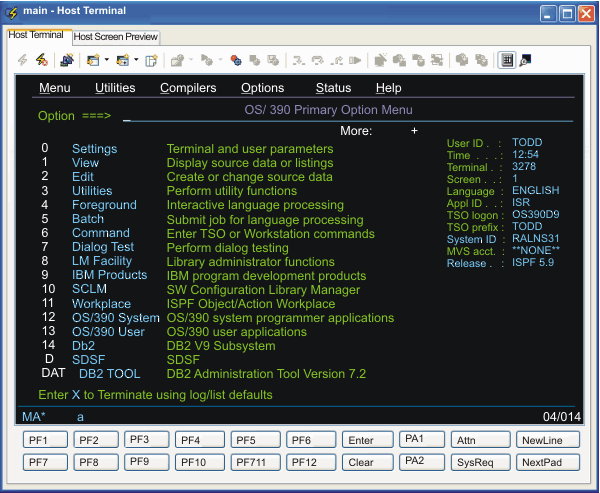
Table 1 shows a conceptual view
of the contents of Screen1:
| XML element contained in <screen> element Screen1: | Contents of XML element: |
|---|---|
| <description> | Descriptors:
|
| <actions> | Actions:
|
| <nextscreens> | Names of macro screens that can validly occur
after this macro screen:
|
Screen2 is the macro screen that handles the Utility Selection
Panel (see Figure 2).
Figure 2. The Utility Selection Panel
application screen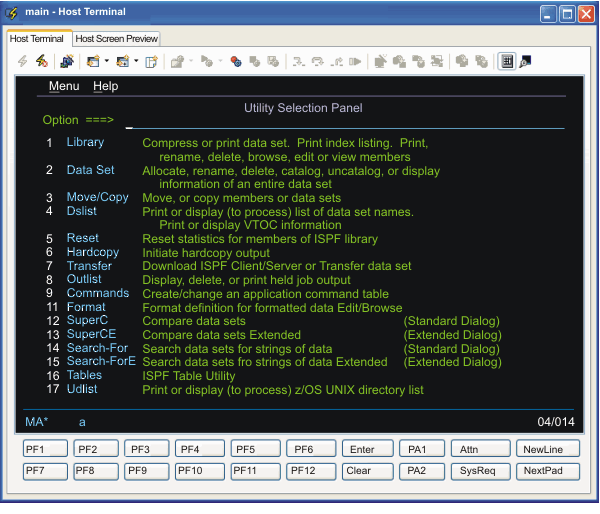
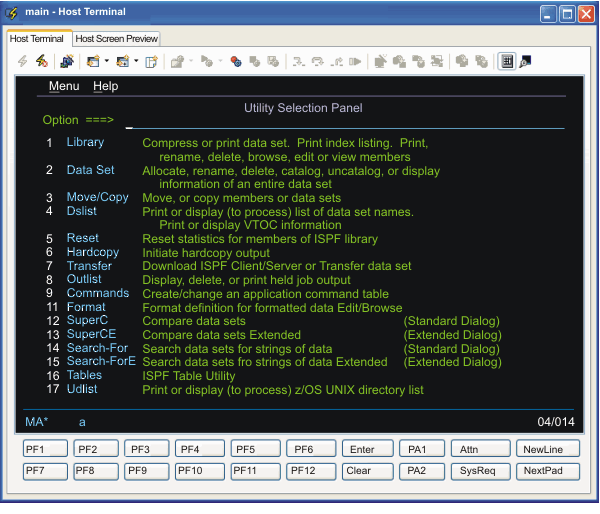
Table 2 shows a conceptual view
of the contents of Screen2:
| XML element contained in <screen> element Screen2: | Contents of XML element: |
|---|---|
| <description> | Descriptors:
|
| <actions> | Actions (the host application positions the
text cursor in the correct input field):
|
| <nextscreens> | Names of macro screens that can validly occur
after this macro screen:
|