Label
The Label widget is responsible for rendering text.
This widget renders data supplied by the following components.
The following figure shows how a label widget appears on a transformation,
using the data from the Text component
example as input:
Figure 1. Label widget example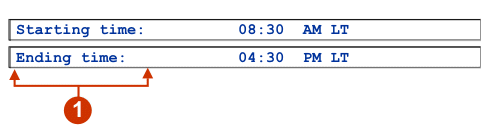
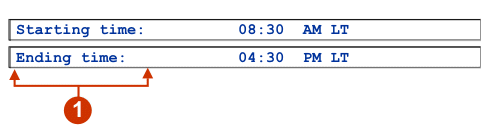
- Label
The following settings can be configured for this widget:
- Trim spaces
- If selected, white space (extra spaces) is removed from both ends of the selected text.
- Style class (Web-only)
- Optional. The CSS style class associated with the generated text. The default value is HATSCAPTION. See Using style sheets for more information.
- Style (Web-only)
- Optional.Use the launcher button next to this field to open a style properties dialog. This dialog frees you from the need to understand CSS to change the font, color, or other style settings for the widget. See Using style sheets for more information.