Design tab
The design tab, or canvas, is the primary work area in the VME. It shows the macro objects graphically (macro screens, actions, and next screen connections) and allows you to make modifications to each object as well as change global macro properties.
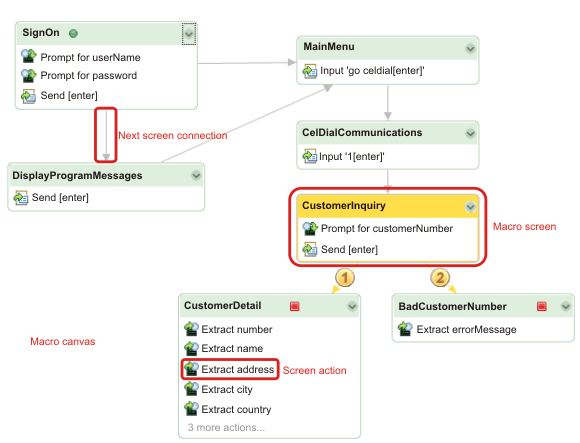
For each object, different actions are enabled using the object's pop-up menu (right-click on the object). All actions can be undone by selecting Undo from the pop-up menu or from the Edit menu on the menu bar. All actions can be redone by selecting Redo from the pop-up menu or from the Edit menu. Once the macro is saved, changes cannot be undone. Once a change is made in the Source tab, previous actions made in the Design tab cannot be undone. Changes made on the Design tab are reflected in the Source tab and vice versa.