Field
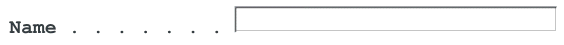
- Support character level attributes for protected fields
This setting allows you to accurately render the color and extended attributes of all characters in a protected field, instead of rendering the entire field with the color and attributes of the first character in the field.
If not selected, which is the default, the first character of the field will determine the attributes for every character in the field even if an attribute, such as color, changes in the middle of the field.
If selected, different color and extended attribute (for example reverse video) information is supported within a field by rendering Field component elements as segments of sequential, similar characters. For example, a field that is ten characters in length, where the first five characters are green and the last five characters are red, will be represented by two Field component elements.
Note: This setting only applies to protected fields, not input fields.