Table (field)
The Table (field) component is responsible for recognizing logical columns of vertically aligned fields. For a region to be recognized as a table (field), the left and right boundaries of each field contained within the selected region (including partial fields) must be the same as the left and right boundaries of the field directly above (if the field in question is not on the first row) and directly below (unless the field in question is not on the last row).
A recognized table (field) can be rendered
by the following widgets:
The following figure shows how a table (field) component
might appear on your host screen:
Figure 1. Table
(field) component example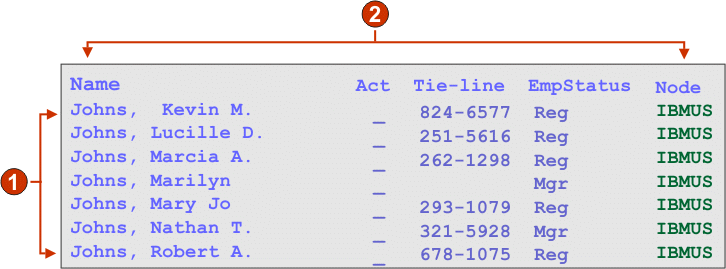
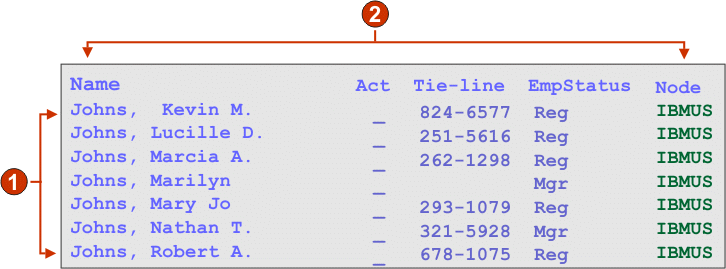
- Rows
- Columns
The following settings can be configured for this component:
- Include empty rows
- If selected, empty rows (rows without any visible text or input fields) will be included in the rendered table or graph.
- Rows to exclude
- The comma-separated or ranged set of rows to exclude from the recognized table. This setting is useful for hiding specific rows of data on a table or graph. The rows represented by this value are based on the recognized table, not on the actual host screen. Example values: 1,2,3..., 1,2-4, 3-5.
- Columns to exclude
- The comma-separated or ranged set of logical columns to exclude from the recognized table. The columns represented by this value are based on the recognized table, not on the actual host screen. Example values: 1,2,3..., 1,2-4, 3-5.
- Minimum row count
- The minimum number of rows the specified region must contain
for the region to be recognized as a table.
Note: The number of recognized rows is evaluated before the specified rows are excluded (see Rows to exclude).
- Minimum column count
- The minimum number of logical columns (not host screen columns)
the specified region must contain for the region to be recognized
as a table.
Note: The number of recognized columns is evaluated before the specified columns are excluded (see Columns to exclude).
- Extract column header text from row above table
- Select this box if you want the text from the line above the table to be used as the column headers of the table. The column headers must be in protected fields.
Note: Unless you have access to the host screen map
which created the table, use the Table
(visual) component to recognize a tabular region. If this is not possible,
turn on the Input, Protected, and Hidden options
on the first page of the Insert Host Component wizard to help determine
where fields break within the selected host screen region.