Check box
The Check box widget is responsible for rendering HTML check boxes.
This widget renders data supplied by the following components:
The following figure shows how a check box widget appears on a
transformation, using the data from the input field of the Input field with hints component example as input:
Figure 1. Check
box widget example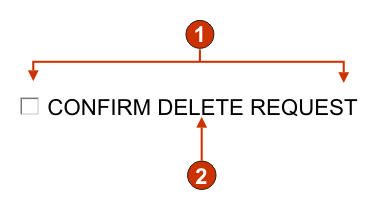
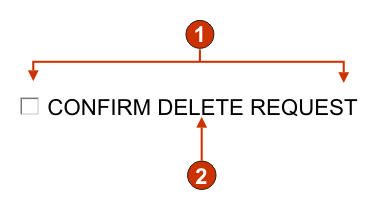
- Number of columns per row (1)
- Caption (from component)
The following settings can be configured for this widget:
- Selected value
- Required. The string that is inserted in the host screen input field when the check box is selected. This value is also used to set the initial state of the check box when the Web page is loaded.
- Deselected value
- Required. The string that is inserted in the host screen input field when the check box is deselected. This value is also used to set the initial state of the check box when the Web page is loaded.
- Caption source
- Specifies how the caption for the generated check box is determined.
Options: From component (use
the extracted caption from the component) or Custom (use the specified caption).
- Custom caption
- Optional. Specifies the caption for the check box.
Note: Leave this setting blank to not generate a caption for the check box.
- Trim spaces on caption
- If selected, white space (extra space) is trimmed from both ends of the caption.
- Number of columns per row
- The number of check boxes to display horizontally before wrapping
to the next line.Note:
- This setting is not applicable in default rendering.
- The widget preview does not always match the full page preview. This happens because the widget preview simply renders the component's output. It does not try to preserve the alignment of the screen when it renders, as is done in the full page preview.
- Check box style class (Web-only)
- Optional. The CSS style class associated with the generated check box. The value of the class attribute of the HTML input tag will be set to this value. The default value is HATSCHECKBOX. See Using style sheets for more information.
- Caption style class (Web-only)
- Optional. The CSS style class associated with the caption of the generated check box. The default value is HATSCAPTION. See Using style sheets for more information.
- Table style class (Web-only)
- Optional. The CSS style class associated with the generated table. If more than one check box is rendered, an HTML table will be generated to enclose these check boxes. The value of the class attribute of the HTML table tag will be set to this value. The default value is HATSTABLE. See Using style sheets for more information.
- Style (Web-only)
- Optional. Any CSS properties that you want to override. For example, you can specify font-color: red; font-size: 18pt; in this field to change the font color and size for this widget. The properties you enter apply to each element of this widget. Use the launcher button next to this field to open a style properties dialog. This dialog frees you from the need to understand CSS to change the font, color, or other style settings for the widget. See Using style sheets for more information.